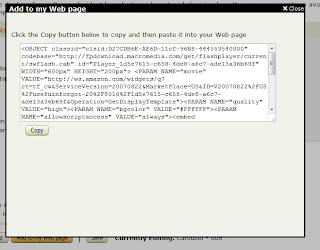Due to change of Blogger Interfaces and relative policies, you may get lost about how to monetize Blogger with the Widgets or Ads from Amazon Affiliate Program. Here I would like to share my ways to make it work.
Amazon Associates:
1. Get an account and associate with Blogger
I am going to miss this step. If you have questions, just let me know.
2. Go to Amazon Associates Widgets
3. Choose the widgets which you like, click "Add to your web page"
4. You need to Choose the categories, size (some of the widgets do not allow you to change their sizes)
5. After you have finished your design of your new widget, click "Add to your web page" on the current page, then the following window with the code will shown to you.
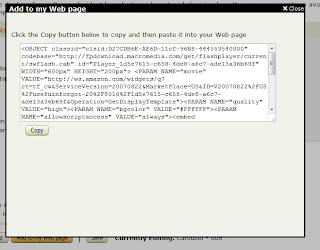 6. Click "Copy". Now you have done with the Amazon side.
6. Click "Copy". Now you have done with the Amazon side.
Blogger:
1. With the new Interfaces, we need go to "Layout"
2. Choose the right place you want to put the new widget, and then click the "Add a Gadget" there.
3. In the open window, stroll down to find "HTML/JavaScript", then click "plus"
 4. Fill in the Configuration. Give a Title for this widget, and put the copied code into the Content area. Then Save.
4. Fill in the Configuration. Give a Title for this widget, and put the copied code into the Content area. Then Save.
Now you can view your blog, and you will see your newly added widget shining on your page!! Enjoy!!